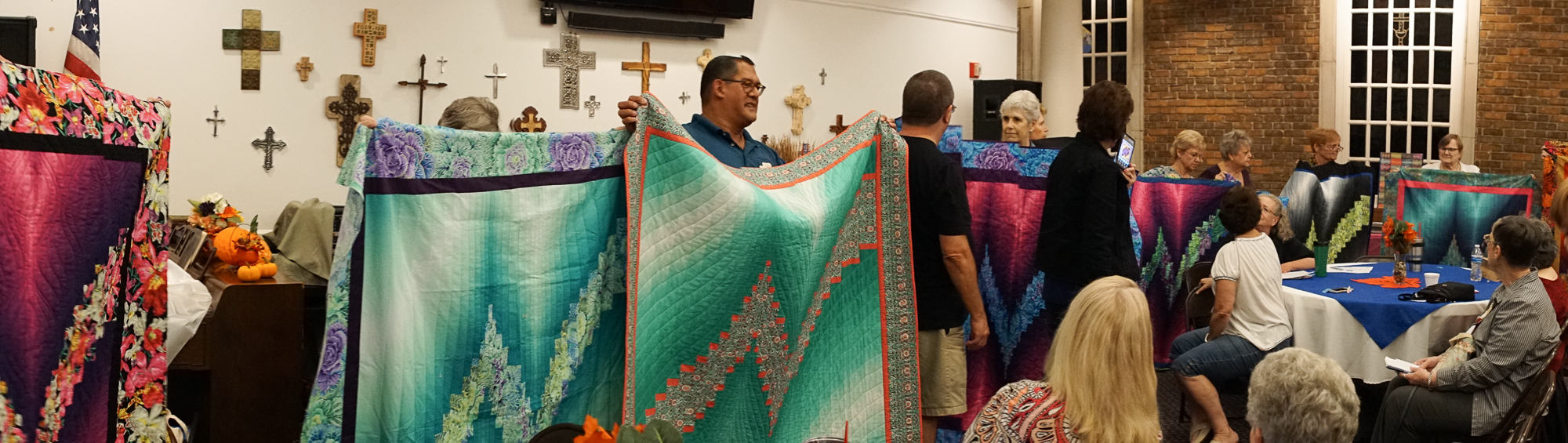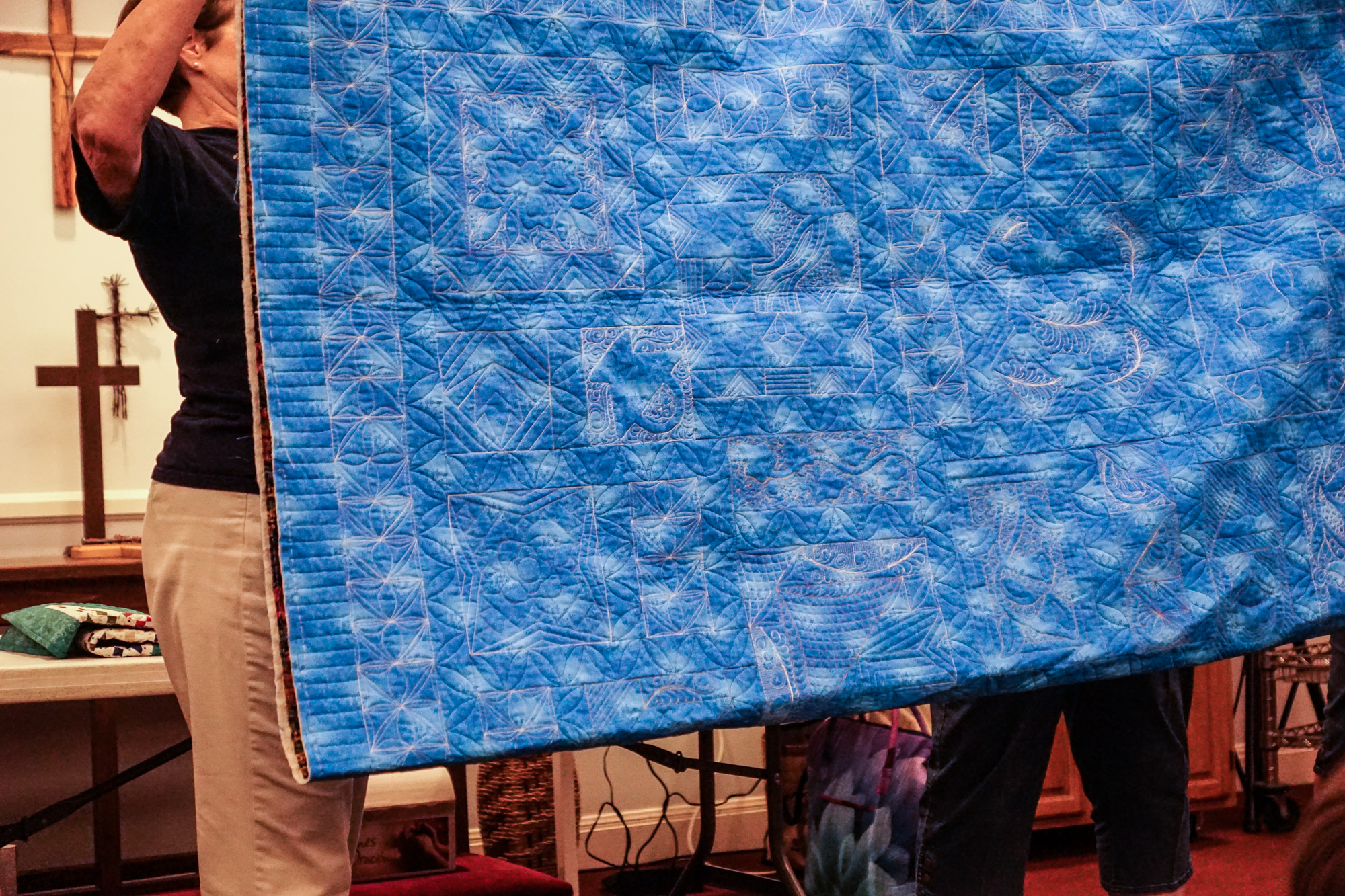For the Lightroom Slide show – click here (includes captions)
Great quilts by everyone. I really enjoyed the scrappy quilts by Cathy, the Lapis-Emerald by Kathy, the Endless Summer by Esther, the Bonnie Hunter Mystery by Beth – how did I identify these? Easy – I know how to view the photos in different ways – and it tells me who did what!
Here’s How – When you come to this page, you are taken to the slideshow. Notice..the “Show Picture List” above the slideshow? I click on that and it pulls up all the thumbs for that slide show. I drag my cursor over the thumbs and each photo has a caption telling me who and the name of the quilt (assuming that infromation was provided at the meeting). A big warning here – these thumbs are by page. so you can do that for page 1. But if you want to get the same information on page 2 – you have to actually go to page 2. Many of us like bigger photos to see the details – how do I do that. Well there are actually 2 ways to do that. 1 – click on Lightroom Slideshow above – it will take you to a different page. It will ask to enable Adobe Flash, etc. Once you’ve done that – you get a pretty neat presentation of the photos. When you’re done and want to get back – just hit the escape button. 2 – The other way to see big photos is to just click on a thumb in the ‘Show Picture List’. It will bring up a large photo. From there, you can forward or backward to see the other photos on that page. If you want to see the ones on the other page – go to that page and click on a thumb and you get the big photo. AND Finally – since I really would like the members to enjoy the photos and relive some of the fabulous quilts – feel free to call me to walk you through all of this. It really can be an awesome way to spend a few minutes!